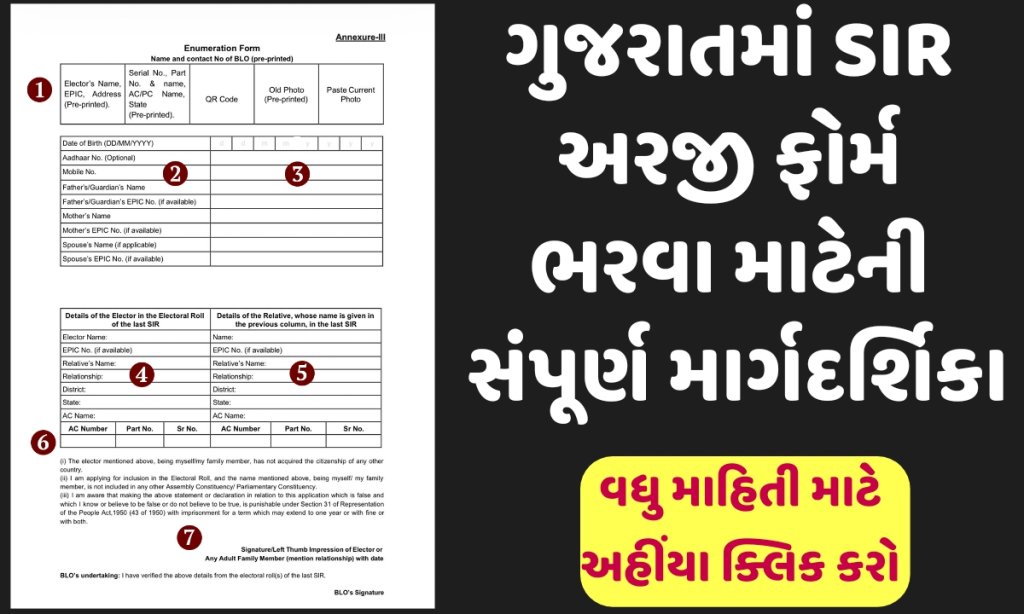In the heart of India’s vibrant democracy, every voice counts. The Special Intensive Revision (SIR) initiative by the Election Commission of India (ECI) is a game-changer, ensuring no eligible citizen is left out of the electoral roll. Launched to catch those missed in door-to-door surveys, this digital drive empowers voters in Gujarat and 11 other states/union territories to register seamlessly online. Whether you’re a first-time voter or updating details, this guide demystifies the process, highlights required documents, and shares the latest updates. By February 7, 2026, the final voter list will be ready—your step today shapes tomorrow’s elections!
Also read this: How to Check If Someone Took a Loan on Your PAN Card
What is the Special Intensive Revision (SIR)?
The SIR is the ECI’s targeted effort to refine voter lists ahead of crucial polls. Booth Level Officers (BLOs) conduct physical verifications, but life happens—people move, turn 18, or simply get overlooked. Enter SIR: an online lifeline for missed registrations.
- Goal: Register all eligible voters aged 18+ who escaped the initial survey.
- Coverage: Gujarat joins Bihar, Jharkhand, Kerala, Madhya Pradesh, Maharashtra, Manipur, Mizoram, Odisha, Rajasthan, Tamil Nadu, and Uttar Pradesh.
- Timeline: Phase 2 kicks off with drafting in late October 2025, culminating in the final list on February 7, 2026. 0
This isn’t just paperwork; it’s your ticket to democracy. With forms available at voters.eci.gov.in, the process is user-friendly, available in English or local languages like Gujarati.
Quick Check: Is Your Name on the Voter List?
Before diving in, verify your status—yours and your family’s. A simple search saves time and frustration.
Steps to Search Your Name
- Head to the Portal: Visit voters.eci.gov.in or download the ECI Voter app.
- Enter Details: Input your EPIC (Electoral Photo Identity Card) number, mobile, or date of birth.
- Search and Review: Scan the results for your name, address, and photo.
- Need Help?: Dial 1950 (add your STD code) or use the app’s “Book-a-Call with BLO” feature for personalized guidance.
Pro Tip: If you’re not listed, don’t worry—the SIR form is your next stop. This quick check ensures accuracy and flags any errors early. 0
Step-by-Step Guide: How to Fill the SIR Application Form
Filling the form is as straightforward as a morning chai—online, secure, and paperless. No need for queues; submit from your smartphone or laptop. The portal stays open until the deadline (December 4, 2025, for Gujarat). Here’s your roadmap:
1. Access the Official Portal
- Navigate to voters.eci.gov.in or your state’s Chief Electoral Officer (CEO) site.
- Click on the “Special Intensive Revision (SIR)” banner—it’s prominently displayed during the active period.
2. Log In or Start Fresh
- Existing Voters: Enter your 10-digit EPIC number. Your details auto-populate like magic!
- New Registrants: Select “New Voter Registration” for a blank slate.
3. Verify and Update Personal Information
- Review pre-filled fields: Full name, date of birth, gender, address, and constituency.
- Edit as needed—relocated? Update your residence. Turning 18? Confirm eligibility.
- Ensure everything matches your Aadhaar or other IDs to avoid rejections.
4. Upload a Crystal-Clear Photo
- Snap a recent passport-sized color photo against a plain white background.
- Key Specs: Face fully visible, eyes open, no shadows or headgear (unless religious).
- File size: Under 100 KB, in JPG format. Smile—it’s your democratic debut!
5. Attach Proof Documents
- Scan and upload only if prompted (e.g., address changes or new claims).
- See the full list below—no guesswork!
6. E-Sign and Submit
- Use Aadhaar-based e-signing for a digital seal—quick and eco-friendly.
- Double-check for typos, then hit “Submit.” Boom—your form is in!
7. Get Your Confirmation and Track Progress
- Receive an instant Acknowledgment Slip with a unique Reference Number.
- Track status anytime via the portal. BLOs may follow up for verification, especially for new additions.
Remember: Online submission trumps physical forms—no duplicates needed. If issues arise, the helpline is your ally. 0
Essential Documents: What You’ll Need Ready
Preparation is power. Gather these proofs to breeze through uploads. Most are everyday essentials, but have scans handy (PDF/JPG, under 1MB each).
Proof of Age (For New Voters)
- Birth certificate
- Class 10/Matriculation certificate
- Aadhaar card
- Passport or PAN card
Proof of Residence (If Address Changed)
- Aadhaar card
- Bank passbook/statement
- Utility bill (electricity, water, gas—recent 3 months)
- Rent agreement or employer’s certificate
Identity Proof (Universal)
- Aadhaar (preferred for e-sign)
- Passport
- Driving license
- Voter ID (if updating)
No documents? BLOs can assist during verification. This list ensures inclusivity—rural voters, migrants, and youth all covered. 0
New Updates: SIR Phase 2 Schedule at a Glance
ECI’s Phase 2 is in full swing, with Gujarat’s drive aligning perfectly. Here’s the calendar to mark:
| Phase | Activity | Dates |
|---|---|---|
| 1 | Drafting & Training | October 28 – November 3, 2025 |
| 2 | Door-to-Door Verification | November 4 – December 4, 2025 |
| 3 | Preliminary Voter List Publication | December 9, 2025 |
| 4 | Claims & Objections Window | December 9, 2025 – January 8, 2026 |
| 5 | Verification, Hearings & Resolutions | December 9, 2025 – January 31, 2026 |
| 6 | Final Voter List Release | February 7, 2026 |
Fresh off the press: Forms now support Gujarati for seamless local access. Extended helpline hours during peak submission weeks. Stay tuned via eci.gov.in—your vote’s future is updating!
Important Links:
| official Website | Click here |
| Home page | Click here |
| Join whatsapp group | Click here |
| Follow us on Google News | Click here |
FAQ: Your SIR Queries Answered
Any Indian citizen aged 18+ by January 1, 2026, not yet on the rolls or needing updates. NRIs? Check state-specific rules.
Yes—visit your BLO or Electoral Registration Officer (ERO). But online is faster and trackable.
Use mobile OTP or date-of-birth search. For glitches, call 1950.
4-6 weeks post-submission. Track via reference number; expect a BLO visit.
Absolutely free! ECI covers it all.
Late claims go through the general revision process—still possible, but act now for Phase 2.
It purges duplicates, adds misses, ensuring a fair, fraud-free poll. Your inclusion strengthens democracy.
Empower Your Voice: Take Action Today
The SIR isn’t bureaucracy—it’s empowerment. In Gujarat’s bustling cities and serene villages, thousands are claiming their right to vote, one form at a time. By registering, you’re not just adding a name; you’re weaving the fabric of fair elections. Head to voters.eci.gov.in now, fill that form, and join the chorus of change.
Democracy thrives when we participate. What’s stopping you? Your vote awaits—let’s make it count!